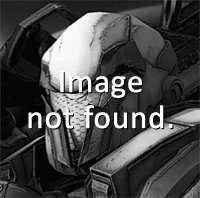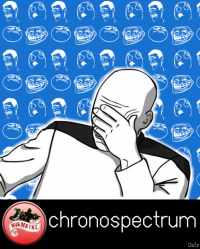Forums » Bugs & Suggestions
FPS cap optional setting in-game
-
Right now, the FPS is capped to the refresh rate of the monitor, which if fine, because any FPS above the refresh rate won't make any difference. My fps is capped to 60, but it floats between 55-60. Whenever it goes below 60, I feel like my game isn't so smooth anymore. I somehow disabled the fps cap and my fps went up to 250-300. Obvioulsy I don't need that fps, but I want my fps to float in a range which is above my monitor's refresh rate so that it doesn't drop below it. So I suggest adding an option to either enable or disable the FPS cap, or an option to cap the FPS to any choosen limit by the player (As shown in the picture below)
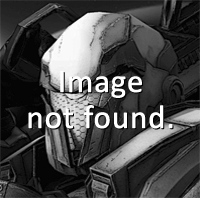
P.S there's no such option right now, it's a photoshop just to give an idea on how it should be added.
-
chronospectrum said: If i recall correctly you can force the game to run at a higher refresh rate through AMD or nvidia specific control panel.
I haven't tried it, but I think you can. You can manually lower your screen resolution and increase your refresh rate on intel graphic card too. But I disabled it through the browser. -
Browsers cap fps regardless of the game settings.
The only thing that disabling fps cap will do, is (potentially) increase the number in the top left corner and also make the lag more noticeable.
The only way to truly disable fps cap is by disabling vsync in the browser settings, but I don't recommend doing that because it could cause your PC to overheat (especially if you're on laptop).
This post was edited by Admin at May 27, 2020 8:23 AM PDT -
Max said:
Browsers cap fps regardless of the game settings.
The only thing that disabling fps cap will do, is (potentially) increase the number in the top left corner and also make the lag more noticeable.
The only way to truly disable fps cap is by disabling vsync in the browser settings, but I don't recommend doing that because it could cause your PC to overheat (especially if you're on laptop).
I did a little testing, Nvidia control panel doesn't want to limit my framerate at all, which is weird but whatever.
You can change the max framerate from within firefox to higher than your monitors refresh rate (see image below), but it doesn't need to be unlimited. If you have a 60 hz monitor, a frame rate of 75 would be a fine "buffer" to make hitches stay above 60 fps on the counter. I don't think it would make much of a difference in reality but your numbers stay nice and high ;)
This post was edited by chronospectrum at May 27, 2020 1:19 PM PDT -
Kazuya said:
@Chrono, for some reason, when I tried limiting my framerate in nvidia control panel, for chrome it doesn't limit it (I limited it to 240), but when I used a browser called torch, it actually limited my framerate to 240, so try that and it might work for you.
I managed to raise my framerate limit anyway, so I don't have any complaints haha! I just thought it was through Nvidia instead of a firefox/chrome config change