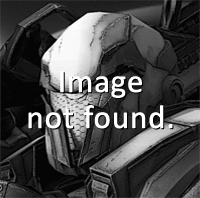Forums » General
Why this does happen
-
xKietsu said:
I have a blank screen?. Solution? tried it on both mozilla and chrome
Check the first part (1.) of this post: http://warmerise.com/forums/topic/2/warmerise-2017
Your browser may not support WebGL 2 yet
This post was edited by Admin at January 14, 2017 5:25 AM PST -
For Chrome it said this http://prntscr.com/dvismc. Firefox it does not support, But it still blank page for chrome
This post was edited by Deleted Member at January 14, 2017 5:30 AM PST -
This error came with the 42th version of Google Chrome. It will be fixed by them soon (as they told). You can try using FireFox until they fix that bug.
This post was edited by DeathBringer908 at January 14, 2017 5:41 AM PST -
ok so when i play my fps is 5 or lower and my ping goes to infinitty and beyond what is up here.....
here is the proof
http://prntscr.com/dvm6nl
in picture look at my ping
i have no clue what to do
so before webgl it was perfect now .......
This post was edited by Boletusam at January 14, 2017 10:28 AM PST