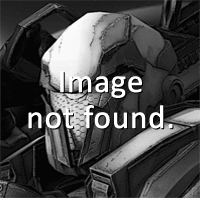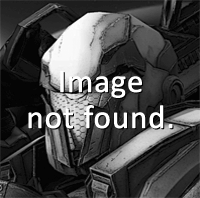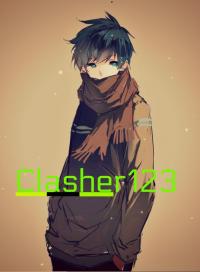Forums » Bugs & Suggestions
No Skin, I'm on MacBook
-
Zero said:
I tried cleaning the unity cache but it still didn't work and I'm using Safari. I've tried to play on firefox but same problem.Jay did you try clearing Unity Web player Cacher? https://unity3d.com/webplayer/setup
It's different from browser cache.
What browser are you using?
This post was edited by JayTripleA at January 27, 2017 2:16 PM PST -
This forum post is racist, you don't like black characters. Joking. This happened to.me I think but it fixed itself once there was an update in the game..
This post was edited by CaptainJoseph at January 27, 2017 4:09 PM PST -
JayTripleA said:
Max said:
Tried but it didn't work.Try installing latest version of Unity Web player:
https://unity3d.com/webplayer
Then go here and clear Warmerise from cache:
https://unity3d.com/webplayer/setup
I'm on a 2015 Macbook Pro 13" with Iris graphics. Have the same issue and tried Max's fix but it didn't work. Cleared cache, cleared cookies, restarted web browser. No Luck. I believe its a hardware issue with GFX. Different browsers that support Unity had the same result.
This post was edited by Hax at February 5, 2017 4:49 AM PST