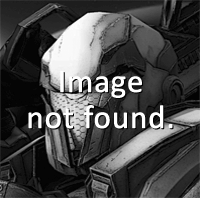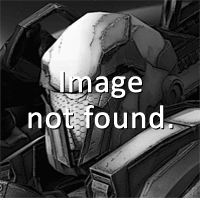Forums » Custom Maps
NEW MAP "AMARANTH ISLAND" _ max _
-
I made a new map "Amaranth Island" .
Have not baked lightmaps for it. Stuck at step 3 "Make sure that the 3D models you're using have Lightmap UVs generated, for this, select the model in the project view and in the Inspector view under the Model tab check the "Generate Lightmap UVs" checkbox, and click Apply."
I didn't find where to click "Generate Lightmap UVs" for all my objects .. .. ..
I have uploaded the map and it could be still on "Pending" list unless Max just being a programming pika and kicks it off the list for no baked light maps. . . .
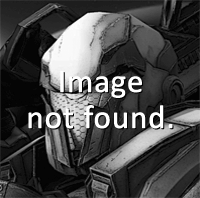
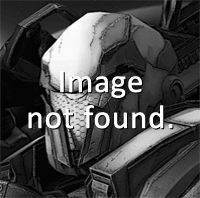
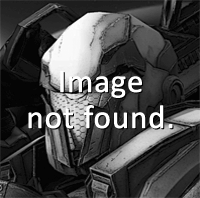
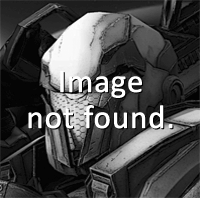
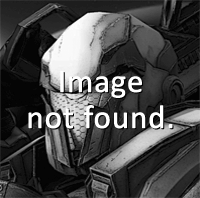
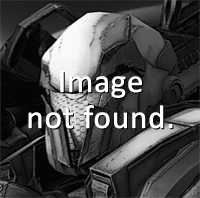
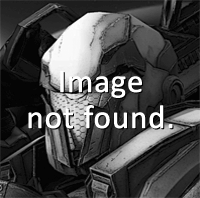
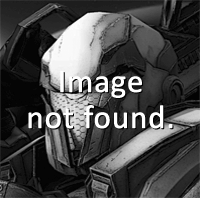
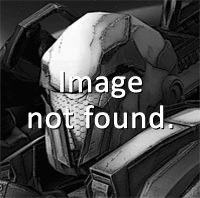
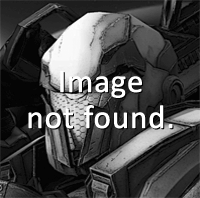
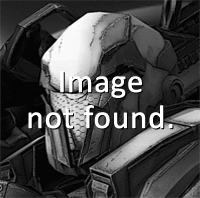
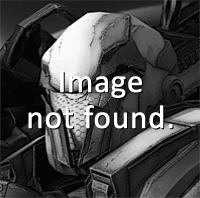
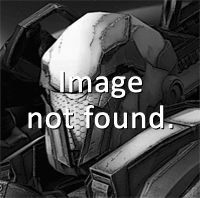
-
I would say it's a step in the right direction, the map definitely starting to have some atmosphere.
Have you tried setting up Light Probes? The PDF Tutorial has steps on how to set them up.
With the Light Probes, the lighting on players will look much more consistent with the map (Also, it looks like the trees use real-time lighting, so they will look better as well).Edit: Make sure to mark every object as static before baking, even if they do not have generated Lightmap UVs.
Edit 2: You can also try adding a water plane around the terrain, if reflective water affects performance too much, then you can try Simple mode (but do not mark it as static)
This post was edited by Admin at November 12, 2022 10:23 PM PST -
TEXTURES I USED FOR THE MAP ARE LEGALLY PURCHASED . SOME FROM BLENDER EVO PBR ADDON AND SOME FROM https://www.poliigon.com/ LIKE THAT SQUARE PLAYGROUND FLOOR PATTERN WHERE THE PROP CARS PARKED . . .
-
https://youtu.be/A7I1-HK7i_Q
Max suppose to accept this map with realtime lightening since baking lightmaps increase it's size.
Max does everything to not grow this game.
Max could have created a page on this site where he would consult a lawyer and post a submission system for users to share their own models to be used by any warmerise user on their maps . . .