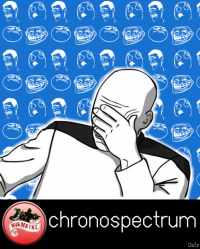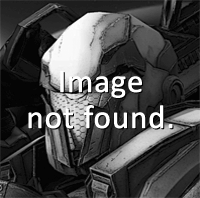Forums » News & Announcements
Warmerise - 2.4.9
-
Warmerise - 2.4.9
- Changed main menu background image
- Added new main menu background audio
- Added new secondary weapon "PulsePistol"
- Changed Tomahawk count to 3
- Added 3rd person spectating mode
- Players will now automatically spectate the players who killed them
- Bullet impact heat now have different colors depending on the weapon type
- Added option to disable Third Person View in public servers (Servers with disabled 3rd person view will have 'No TPV' near their names)
- Changed FPS cap to 74 for more stable gameplay
- Enabled mouse view and weapon switch during initial countdown
- Added hotkeys to the Armory spot (Pressing 1 = Ammo Kit, 2 = HP Kit, V = Teleporter)
- Armory spot items are now free while in waiting mode
-
Max said:
Warmerise - 2.4.9
- Changed FPS cap to 74 for more stable gameplay
Does this apply to monitors higher than 60 Hz?
This post was edited by chronospectrum at December 4, 2018 8:38 PM PST -
chronospectrum said:
Max said:
Warmerise - 2.4.9
- Changed FPS cap to 74 for more stable gameplay
Does this apply to monitors higher than 60 Hz?
The whole idea with v-sync has been scrapped, the fps is now capped at 74, independently of the screen refresh-rate.
WebGL games behave differently from Standalone games.
By default v-sync is always on, even if the game runs with 100fps but the screen is 40hz, only 40 out of 100 frames will be displayed which could result in the laggier experience.
74fps is somewhat between 40 and 120, that way it should accomodate the screens with different refresh rates. -
So, can I ask what the point of this is? How does capping fps improve performance in any way? Is the "laggier experience" you're talking about screen tearing? If so, I don't see how it warrants a forced fps cap on all players, despite a significant amount of them having a display with a higher refresh rate than 72hz. If players have any issues that an fps cap might fix, such as screen tearing, then sure, it being an option is great. But forcing an fps cap on all players, despite a selection of them not wanting or needing it, is not.
Can you add an option to remove and adjust the fps cap
This post was edited by Deleted Member at December 5, 2018 12:40 AM PST -
Just a suggestion. I was thinking that instead of having those ships in the background flying towards the planet, why not have the actual jetships used in-game there. Those ships in the background kinda gives the impression that there are actually useable in the game when they aren't lol.
-
thefaker said:
EI BROS.
someone knows how to solve the problem when we enter from the browser . Im ussing linux and chromeUpdate your browser.
steps to update google chrome in PC
- Open google chrome
- Click on “Customize and control google chrome” ( button present in right side of the browser.)
- Click on “Help button”
- Click “ About Google Chrome”
- Check New Update and Update It.
I hope it helps
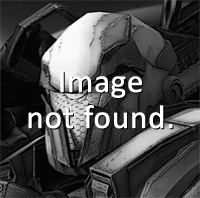
-
thefaker said:
someone knows how to solve the problem when we enter from the browser . Im ussing linux and chrome
What version of chrome are you using?
If you want to update chrome download new version from here: https://dl.google.com/linux/direct/google-chrome-stable_current_amd64.deb
Open terminal and go to Downloads folder (I guess it is in /home/user/Downloads/). Install new version with this command:
sudo dpkg -i google-chrome-stable_current_amd64.deb
This post was edited by i3slkiller at December 11, 2018 6:36 AM PST