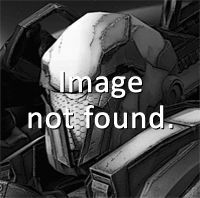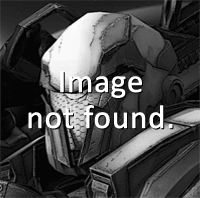Forums » Clan Advertisements
How to customize clan Officer ranks
-
If you want to add style and/or color to clan officer ranks, use this example html code:
https://jsfiddle.net/nsuj60an/
Step-by-step guide:
NOTE: You must be owner of a clan to do it
1. Go to your clan page and click members, you will see pencil icon near each officer and also near your own profile
2. Click on that icon, you will see line to type new rank title
3. You can either type plain text or use custom html tag called wm

For the color value you can either use a word representation "red, blue, green etc." or use an online color picker for a custom colors ( https://sharpcoderblog.com/tools/color-picker )
If you want to add image instead of text use img tag:

This post was edited by Admin at June 24, 2019 3:07 AM PDT -
Is that < img.src > code enable too? two years ago I can put my rank in clan by using images but when I doing back, it no longer appear and the code img automatically missing/disappear.
This post was edited by Farzblack at February 8, 2017 7:47 AM PST -
-
@Coldzer00 Upload your image anywhere and get it's direct link which will probably be jpg format. Insert that link in the code
 and put it inside the link Max gave above instead of
and put it inside the link Max gave above instead of
This post was edited by DeathBringer908 at February 8, 2017 11:30 AM PST -
Follow the instructions above,you'll require to import your image online so you can make an image url.The image i use 125x125 to make my badges for my clan rank if you do it properly it'll look like this http://prntscr.com/niij8p
This post was edited by Totz at April 30, 2019 4:54 AM PDT -