I would love to create few more maps for warmerise, but Unity on both computers fails to Export the file for warmerise. Creating maps gives me real projects and helps learn 3D with a true goal to have something basic done. I have two Windows 10 computers. One is Mini PC with 4 cores and 8GB of Ram. Second is HP Z440 Workstation with 6 cores and 32GB of Ram. Mini PC got older version of Unity and it worked just fine but would take up to 12 minutes to export, but it would do it. Workstation PC I used to make "CELEBRITY MANSION" map and it would export it quick. However, when I tried making new simple but unique map the Unity would stall when I would click "export for warmerise" and it would just not complete any export. Now I tried on Mini PC and same thing happened. Even after waiting for 2 hours no export was done, and Task Manager shows that exporting "not responding". I ran registry fixes for windows but I doubt it is the issue. I reinstlled unity several timers and tried different version, and still same error. Does warmerise export function connects to some warmerise database when exporting? Anyone who has any clues what can be the issue please respond and let me know.
No Need for screenshot. Small export screen appears and nothing happens even if I wait for hours. However, here are screenshots of improved vehicle and first version I placed into the maps "SUPERDEALER" and "CELEBRITY MANSHION", but now it looks better. Doubt that in the game it can glow and be light enough of a model to have textures etc. I want to make few more maps and after learning 3D for 3 month I think I am doing very well so far.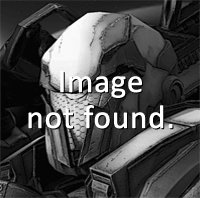
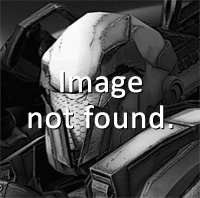
Once I click "Export for Warmerise" the small popup window appears and nothing moves. It stays still, no progress of any kind. Before it would do the same, but after some time export was done. On Mini PC it would take 12 minutes let's say and on Z440 just few minutes. And Task Manager shows some Processor activity and that popup window not responding. I tried without antivirus and run checks for registry and reinstalled Unity, but I am not a programmer and looks like Unity wants ***** for support. And maybe it is Warmerise Package issue...Or some Windows Update...