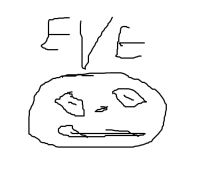Forums » Help & Tips
what happ.?!!
-
MAX what's going on and how can I fix it ?! before I played quietly, today a great problem that prevents me from playing Warmerise! if I press CTRL + D it opens me an "added to favorites" window. if I press CTRL + S it opens "desktop folder". pressing CTRL + W closes the browser. before it didn't, now it does.
-
DARAKUTENSHI said:
MAX what's going on and how can I fix it ?! before I played quietly, today a great problem that prevents me from playing Warmerise! if I press CTRL + D it opens me an "added to favorites" window. if I press CTRL + S it opens "desktop folder". pressing CTRL + W closes the browser. before it didn't, now it does.
Darak, these are keyboard shortcuts built into chrome(which you cannot disable), ive have faced the same issues once.
My only suggestion is using another browser, Preferably Opera GX -
DARAKUTENSHI said:
but until now he had never given me this problem! there will be a reason and a solution! THANK YOU FOR YOUR INTERVENTION
My only fix for this Darak was to rebind my croutch key to something else other than CTRL.
You can try to use another key for croutching thats not CTRL(I use left ALT as it doesnt have keyboard shortcuts attached when playing)And if you can't get used to using another key for croutch, the only option left is using another browser, sorry to say.
-
Max said:
The solution is to install a Chrome extension that will let you redefine the default shortcuts: https://chrome.google.com/webstore/detail/autocontrol-custom-shortc/lkaihdpfpifdlgoapbfocpmekbokmcfd?hl=en
Interesting, I didn't know about this, my solution at the time of facing this issue was simply to rebind CTRL to something else.. Now I'm too used to using left alt to go back to CTRL so yeah :shrug:
-
Eve said:
Max said:
The solution is to install a Chrome extension that will let you redefine the default shortcuts: https://chrome.google.com/webstore/detail/autocontrol-custom-shortc/lkaihdpfpifdlgoapbfocpmekbokmcfd?hl=en
Interesting, I didn't know about this, my solution at the time of facing this issue was simply to rebind CTRL to something else.. Now I'm too used to using left alt to go back to CTRL so yeah :shrug:
It's not really a simple solution, since it also requires a native client to be installed beside the extension, and for the security-conscious users make sure to scan it with an anti-virus before installing.