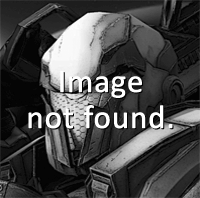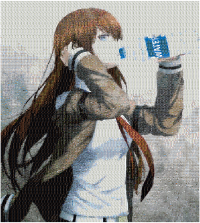Forums » Off-Topic
Key Bind
-
Fire - Mouse left click
Aim - Mouse right click
Up/Down/Left/Right - WSAD
Crouch - C
Jump/brakes - Space
Sprint/boost - Left Shift
Upgrade Menu - V
Fullscreen - P
Chat - T
Team chat - Y
Grenade - F
Use/pick - X
Reload - R
Switch weapons - Q
Melee weapons - E
Spawn Menu - Z
Third person view - Left Alt (for Chrome-better to be in fullscreen first) - OR Mouse middle click (for Firefox)
Tab - scoreboard
This post was edited by BlueToonYoshi at January 23, 2019 4:19 PM PST -
Fire - Mouse left click
Aim - Mouse right click
Up/Down/Left/Right - WSAD
Crouch - C
Jump/brakes - Space
Sprint/boost - Left Shift
Upgrade Menu - B
Fullscreen - F
Chat - ENTER
Team chat - T
Grenade - G
Use/pick - E
Reload - R
Switch weapons - Double tap 1 for Primary and Secondary
Melee weapons - 2
Spawn Menu - J
Third person view - H