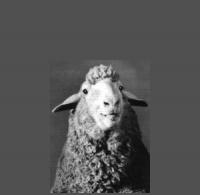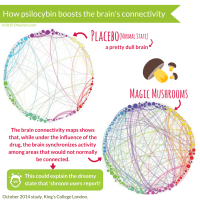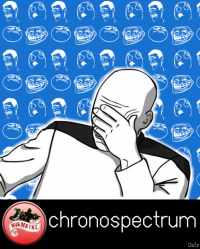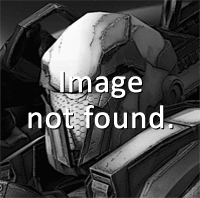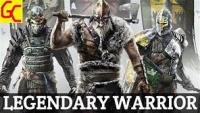Forums » Bugs & Suggestions
New bug/cheat
-
It looks like they have “found” something new. This bug/cheat mostly affects the rail rifle. If you fire several shots in rapid succession, the server will now only register one hit. Example:
I shoot Player XY twice fast. My screen shows:
You did 51 damage to Player XY.
You did 51 damage to Player XY.
Yet, the player can keep running around as the server only registered 51 damage for him/her.
This seems to be a regular issue now on some servers and with some players. I had players with over 300 damage running around. I now have to use an entire magazine for a single of those “players”. This, even on servers where both I and the (cheating) player(s) had low ping (50 ms).
I never had such issues in the past. It seems like they come up with something new, whenever their “old tricks” are exposed.
-
One can easily implement code in the game that logs and sends the log of each instance where this is occurring.
How you ask??
I don't want to explain it, it should be easy to sense even with javascript.
You'd need to like... Confirm damage/shots fired between entities/players.
-
ViSago said:
Hey! After the recent updates my mouse movement is jittery and sluggish when moving upward and to the left. This issue gets even worse when I am doing micro adjustments my mouse movement won't register to the point it stops completely and there is nothing I can do about it. Though, I do not experience the same issue while moving downward and to the right.
I first thought it was my mouse causing such instability but after trying 2 different mice it wouldn't work. I then tried different browsers and nothing changed even a bit. I also upgraded my browser and mouse drivers and still no luck. I was then assumed that it could be my PC so I clean - reinstalled my windows 10 and updated it. After my last attempt I then asked many people that I both know personally and that were complete strangers. The answers varied and some people experienced almost identical problem as me but with different directions. There weren't 100 percent people of those I asked who had the issue, but I am assumed that more than 20-30 percent of those I asked had almost identical problem.Please, is there any way of fixing it?Best regards, ViSago.Myself and a clanmate also have this issue. For some reason, aiming left or up feels completely different from aiming right or down. We've found that this issue happens a lot more at lower DPI values, but will still happen even at a DPI as high as 3000. From what I can tell in my testing, everyone has this problem, but it's only noticable on a smaller percentage of players.
-
ViSago said:
Hey! After the recent updates my mouse movement is jittery and sluggish when moving upward and to the left. This issue gets even worse when I am doing micro adjustments my mouse movement won't register to the point it stops completely and there is nothing I can do about it. Though, I do not experience the same issue while moving downward and to the right.
I first thought it was my mouse causing such instability but after trying 2 different mice it wouldn't work. I then tried different browsers and nothing changed even a bit. I also upgraded my browser and mouse drivers and still no luck. I was then assumed that it could be my PC so I clean - reinstalled my windows 10 and updated it. After my last attempt I then asked many people that I both know personally and that were complete strangers. The answers varied and some people experienced almost identical problem as me but with different directions. There weren't 100 percent people of those I asked who had the issue, but I am assumed that more than 20-30 percent of those I asked had almost identical problem.Please, is there any way of fixing it?Best regards, ViSago.This is totaly true... Its really anoying if such things happen. Would be really nice if such thing could be fixed soon.
I have that problem as well and it is really damaging the experiance to play warm as a game that makes fun. I also think of new player that join, they see such issues and than say the game is not good so they dont play it again. Even i think that is not true.
-
something like that happened to me too but with the sensivity issue, i increased the mouse´s sensitivities by a window´s option, just search on windows ¨mouse sensitivity¨ and thats it then you need to put your ideal sens... that at least worked with me tho i dont know what will happen with you guys xD
-
xKurzy said:
something like that happened to me too but with the sensivity issue, i increased the mouse´s sensitivities by a window´s option, just search on windows ¨mouse sensitivity¨ and thats it then you need to put your ideal sens... that at least worked with me tho i dont know what will happen with you guys xD
Does it work better for you with high or low sensitivity?
-
DeltaElite said: Guns are bugged at the same time, I drained 2 clips of ump on a player and he didn't die, but I get one shot by an stg, doesn't only happen with that Happens with anything Having to spend 8-12 Carbine bullets to kill someone 3 l115 shots for a kill This started appearing in updates earlier this year
Yeah, same thing happening here, I have to unload mutiple magazines to kill, but they can 1 shot me with the stg.
-
Light55 said:
https://www.youtube.com/watch?v=DRkGgX0eqT8 ??? pls help.
Light55, clear out all of your Warmerise.com cookies and cache from your web browser. Close your browser, then reopen it. This will log you out of your account. Just relog back into your account, and those issues should be fixed for you. This will unset any skins you have on so set those up again. If this issue happens again, just do above steps again to fix. This always fixes that issue for me.