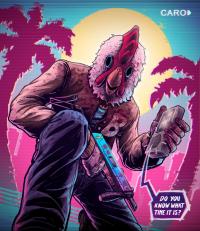Forums » Off-Topic
Please help me to lock the mouse at screen
-
Does anyone when playing warmerise then your mouse cannot lock on screen?
If anybody know how to lock the mouse please comment and let me know.
Thanks.
This post was edited by Tee618 at May 29, 2020 1:36 AM PDT -
What do you exactly mean by locking the mouse on the screen?
If you mean when you're not using full screen and you just chose your weapon, you need to shoot once in order for the mouse cursor to not go outside the in-game screen.
Once you're using fullscreen sometimes it can happen as well that you can do a full rotation or you get stuck while spinning around, for me just pressing TAB to see the scoreboard fixes this when it happens.
If you didn't mean any of the 2 problems I stated give further explanation so you can get helped :)
Have a nice day!
-
That's a bug with the browser, it started happening randomly when there wasn't any changes to the game (also I never experienced it).
Are you using Google Chrome? If so, type chrome://version in url and let me know the version number, whether it's a 32 or 64bit and your Operating System (OS). -
I think I fixed this error. I was using the Chrome browser. I tried a lot of things like clearing cookies and finally found the solution. Update all your drivers with a program (like Driver Booster). If you're still getting the same error (I keep getting the error), change the browser. I am using Opera GX. I recommend this to you. I am playing without error right now.
-
Gelgamesh said:
Hello, sorry if i was reviving old posts.
But about that bug, it actually happened alot to me in many different games. i think its something about unity.
The only way its solved for me is to close all instance of your google chrome. and then re-open the game again.
i normally only close warmrise and re-open it and it works.
This post was edited by warmeriseabbasaliR9 at July 12, 2020 3:04 AM PDT -
Gelgamesh said:
Hello, sorry if i was reviving old posts.
But about that bug, it actually happened alot to me in many different games. i think its something about unity.
The only way its solved for me is to close all instance of your google chrome. and then re-open the game again.
yeah,mee too