Forums » Custom Maps
Best Practices
-
To ensure the maps you make provide the best playing experience, please follow these rules:
- Compress textures to 512 x 512 (or 1024 x 1024 when you need more details), doing this will reduce file size dramatically.
- Do not place one Object inside another with the edges being too close, this will cause the "flickering" effect

- Do not use meshes that are very complex (aim for under 5K polys per model)
- Make sure the lighting is good (not too dark and not too bright). Use atleast one directional light.
This post was edited by Admin at August 15, 2020 6:50 AM PDT -
Sahib12008 said:
peki harita yapmak için hangi programları kurabiliriz?
"so, what programs can we install for making maps?"
There are a few good programs out there. I use 3ds Max primaily and GIMP to make the textures.
Yandex Translation to Turkish:
Orada birkaç iyi program var. Dokuları yapmak için 3ds Max primaily ve GİMP kullanıyorum.