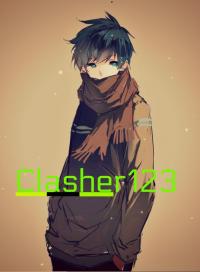Forums » Custom Skins
Custom Skins - FAQ
-
This is a section for skin sellers:
Q: What are custom skins?
A: Custom skins is a system that allow players to customize weapon appearance and sell it in the game store for in-game c.a.sh
Q: How it works?
A: Weapon skin is a 2D image, usually in PNG format that is applied/painted on a 3D model
Q: How to make a custom skin?
A: To make a custom skin, enter the game and go to Armory Menu, you will see "CUSTOM SKINS" button at the top right corner. After you click it you will see 3 tabs "ALL SKINS", "PURCHASED SKINS" and "CREATED SKINS". Click the last tab, there you will see "CREATE NEW SKIN" button at the top right corner. After you click it, follow the steps: select the weapon you want to customize, download weapon package (containing 3D model and a UV template), customize UV template then upload.
Q: How to make a weapon skin available in "ALL SKINS"?
A: After you created a new skin it has to be published, go to "CREATED SKINS" and click "Edit Skin", there you will see an option to set the price, edit the name or upload a new Texture, also there will be a checkmark: "Publish this weapon skin in store", enable it and click "Upload & Save", wait for it to load, now your weapon skin should be available in store.
Q: What is the limit for skin price?
A: You can set a skin price anywhere from 0 (Free) to 5000
Q: What % from sales will I receive?
A: You will receive 100% from all sales, so for example if you sell one skin for 100 c.a.sh, that value will be added to your account
Q: Is there a limit for how much skins can each user create?
A: Yes, new users can only create up to 5 skins. To expand the limit, your skins must generate atleast 15 sales and 4500 in total revenue. After that your, limit will be expanded to 30 skins.
Q: Can I remove my skins?
A: Yes, simply go to created skins and click Edit skins, there will be an option to Delete skin at the top right corner
Q: What does this message mean "This skin has been deactivated due to insufficient sales"?
A: For your skin to remain in store it must generate certain sales and revenue during first 48 hours after it was published. For free skins, at least 15 users must get it, for paid skins, at least 5 sales and 750 revenue. If your skin got deactivated, go to Edit page and make a necessary changes to skin to make it more appealing and publish it again, another 48 hours will be added to meet the required sales.
This is a section for skin buyers:
Q: How to buy a custom skin?
A: To buy a custom skin, in the game go to Armory Menu and click "CUSTOM SKINS" at the top right corner. Under the "ALL SKINS" tab you will see the list of skins published by users. Click 'Buy Now' and confirm your purchase. After purchasing, you will be able to see your skin under the "PURCHASED SKINS" tab
Q: How to search skins?
A: When you browsing the skins, there will be a search bar near tab buttons. You can search skins by name by typing anything. If you want to search skins by weapon, type w: and then type full weapon name or partial, for example w:Carbine . You can also search by user by typing u: and then username, for example u:Max . And the last option is searching by price, type p: and then any number, it will search for skins with price equal or less than specified, for example p:100 will shows skins that cost 100 or less
Q: How to see my wepon skin in the game?
A: To change weapon skin, go to Armory Menu and select any Primary or Secondary weapon, in the stats window (near weapon description) you will see a button with a weapon icon, after clicking it you will see a drop down with available skins. After you select new skin it will appear near weapon icon in form of tiny image. Next time you join the game that skin will appear on your weapon
Q: Can I pick a weapon with skins?
A: No, to see skin on the weapon it needs to be attached first in Armory Menu
Q: What does "Update skin" means?
A: Sometimes when browsing skin list, you may notice a message "New update available". This message appear when the skin creator updates the skin. You can preview the new skin and if you like it, simply click Update and your old version will be replaced with the new one (For free)
Q: What if the skin I purchased got removed or unpublished?
A: Once the skin is purchased (or acquired for free) it will be available in your inventory no matter whether it was removed or unpublished
This post was edited by Admin at September 13, 2021 6:47 AM PDT -
When is this going to be released?
This post was edited by Deleted Member at August 11, 2017 6:33 PM PDT -
I currently cannot figure out how to apply a skin I created to my own weapon. Is this not possible? Can I only attach skins I have purchased?
EDIT: Solved ---- Delay in upload
This post was edited by Hax at February 18, 2017 4:19 AM PST -
Seth said: You can apply your own skins through the Armory Menu. Press on a weapon that you want to equip the skin on, you will see a little icon in the lower right corner of the screen. Press it and select your skin.
He didnt read the whole Q/A thing that max posted
All questions are answered there.
-
RaMa said:
Seth said: You can apply your own skins through the Armory Menu. Press on a weapon that you want to equip the skin on, you will see a little icon in the lower right corner of the screen. Press it and select your skin.
He didnt read the whole Q/A thing that max posted
All questions are answered there.
I actually did as well as followed his instructions. Turns out that it takes a second for it to update to where you can apply your own skins after you have uploaded them. I was just impatient. :)