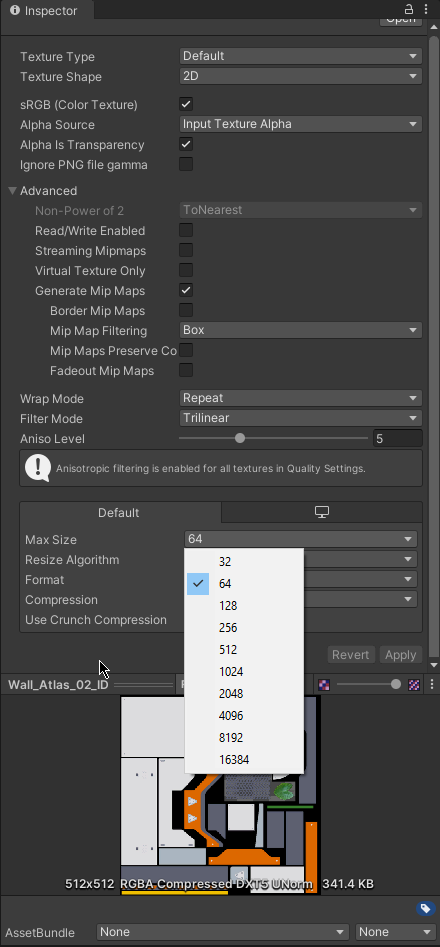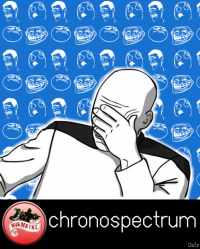Forums » Bugs & Suggestions
Things I'd love to see in the future
-
Figured I should make a list of ideas that are floating around in my head. I'm aware that some of them may have already been voiced by other fellow player, but that's not necessarily a bad thing. (Maybe a consolidated thread with an actual overview list is better than several single "I want x and y" threads?)
Technical
• Post Processing Effects (Anti Aliasing, Bloom, ...)
Why? Adding these greatly improves overall image quality and shouldn't be too taxing on nowadays hardware.
• Support for Unity's Standard Shader
Why? Unity's Standard Shader uses Physically Based Rendering (PBR; also often called Physically Based Shading), adding another layer of realism. It also provides stuff like Specular or Bumped Specular out-of-the-box without the need of using several separate Legacy shaders.
• More footstep sounds
Specifically: Wood and Glass.
• Increase of the current map size limit (12MB) to ~30MB
Why? Make a map with many objects/models and simple lighting and you're fine. Adding lightmaps to the mix and you're hitting the limit rather fast. Lightmaps bring realism to the overall lighting of a map, but they're – essentially – textures and thus bloat up the final map size. Compressing them down to trim the file size often makes them look ugly. Raising the limit to 30MB should provide a nice middle ground. If it's a question about server costs, then how about map creators being able to host their maps on e.g. our own GitHub repos and import them from there?
• Add a (offline) shooting range with test dummies
Why? Players may want to try a weapon before they consider buying it. While you can obtain weapons from other players when they die, the time you are staying alive is often a short one. Another option is to buy a weapon, test it out, refund it and get only 70% of hard earned ***** back. A shooting range with test dummies and all weapons unlocked would be a better (and more encouraging) alternative.
• Measures to prevent "base camping"
Some maps - especially 'The island 5' - are known for "base camping". A solution could be a "safe area barrier" that can be placed by map creators (just like the "invisible walls" function) around bases and players can pass or shoot through their own barrier only: If you're on team blue, you can pass through your base' barrier, but not enter or shoot through team red's barrier.Game Modes
• Capture The Flag
• Conquest?
• Rush?
• 2vs2, 3v3, 4vs4 (something akin to Call of Duty's Gunfight mode)
That's it for now.
This post was edited by DeadArt at February 11, 2022 8:10 PM PST -
Post-processing is something I'm considering adding in the future.
Unity's Standard shader is bad in all aspects, maybe except a visual (but I would argue you can achieve the same visual effect with the regular shaders). First of all, including all the shader variants (there are many) would easily run the build size into hundreds of megabytes. Second, the standard shader is poorly optimized (or should I say, because of the supposed realism, it's only good for powerful desktops and/or consoles).
More footstep sounds will be added in future updates.
The map size limit is there to promote efficient map making. It's easy to lose the track of textures and use the wrong import setting to make even a simple map take a lot of space (all of the official maps except TheRoad are under 10MB (and 90% of those maps are under 5MB)). You should use Lighting Settings presets, which you can download in the post below (step 4), or reduce Lightmap resolution to under 15 texels per unit:
https://warmerise.com/forums/topic/2238/baking-lightmaps
Tip: Do not resize the texture, use crunch compression instead.
Will consider adding offline mode and safe areas.
-
Max said:Tip: Do not resize the texture, use crunch compression instead.
I've tried Crunch Compression, but it gives me this sort of error (for each texture) when exporting the map:
Texture 'factory_brick_diff_1k' is encoded to unsupported format 'DXT1Crunched'. Only non-crunched DXT1, DXT5, BC6H, BC7, Alpha8 and RGB9e5Float formats are supported. Image ignored.
UnityEngine.Debug:LogError (object,UnityEngine.Object)
Warmerise.Map.Export.ExportMethods:TextureToBytes (UnityEngine.Texture)
Warmerise.Map.Export.MapExport:BuildCustomMap ()For reference, I'm using the following texture (albeit slightly modified in color) downloaded as a JPG:
https://polyhaven.com/a/factory_brick
I've also tried "Override For PC, Mac & Linux Standalone", which has more format options, but to no avail. Also doesn't matter if it's a PNG. -
@DeadArt Actually, never mind about the crunch compression. It was disabled back when Unity updated crunched compression library, which made map textures that used the old crunch compression incompatible, and they might do it again in the future.
I'm currently looking into other methods of compressing the map file.
About the texture you've shown, did you reduce the size after importing? 1560x780 is too large. The recommendation still applies to set tillable surface textures to 512 and textures that need more detail to 1024.
-
@Max Ah, I didn't know that! Too bad because Crunch Compression seems to be a life saver ^^
You can download it in four different resolutions (1K, 2K, 4K and 8K) and as each separate texture map (Diffuse, Normal, AO, Rough, etc) in EXR, JPG and PNG. It's the magenta panel on the top right, just above the author's name. 1K is what I've downloaded. I've also went ahead and manually reduced the file size in Photoshop by re-saving the texture and using an acceptable compression percentage.
This post was edited by DeadArt at February 13, 2022 6:41 AM PST -
I feel like I'm missing something, can you not just change the resolution of an image in the unity inspector anymore?
Edit: Yeah, this dropdown where you change the max size of the image:
This post was edited by chronospectrum at February 13, 2022 10:22 PM PST