Welcome Back Everyone!
Putting a small guide for Boosting Perfomance.
Browsers:
Firefox:
1- Open Menu > Add-ons > Plugins > Disable Plugins that you believe aren't needed.
2- Open Menu > Options > Advanced>
General > Uncheck everything
Data Choices > Uncheck everything
Update > Never Check
3- Type this in URL/Address Bar: about:config > Type Pipelining in search box >
network.http.pipelining change it to True
network.http.pipelining.maxrequests change that to True
network.http.pipelining.maxrequests to 8
4- Restart your browser
5- Download Speedfox https://www.crystalidea.com/speedyfox
Google Chrome:
1- Disable all extensions/add-ons (Yes, the use RAM)
2- Type chrome://flags in Chrome's address/URL bar > Press Ctrl+ F > Search the following in search box and change:
Maximum Titlesto 512
Number of Raster Threads to 4
Enable SPDY
Enable Offline Cache Mode
Relaunch Chrome
Windows 8/7 Users
1- Press Ctrl+Shift+Esc
2- Make sure no useles background process are running
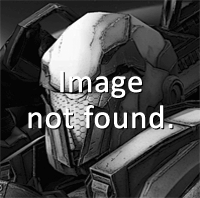
3- Go to Details in Task Manager and find the browser process > Right click on the browser process > Set Priority > Above Normal/High
FYI: DO NOT CHANGE PRIORITY TO REALTIME, YOUR MACHINE WILL LAG A LOT IF YOU DO NOT HAVE ENOUGH RAM
Extras:
If nothing works out try the following:
1- Download Game Boosters. They are not recommended but it's your choice.
2- Buy more RAM
3- Bench Mark Unity WebGL Performance http://beta.unity3d.com/jonas/WebGLBenchmark/
4- Buy a new Computer
5 - Wait for Max to optimize the game.