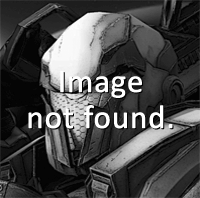MY GAMEPLAY EVERYTIME FALL IN CRASH!!! MESSAGE IS "FROM WARMERISE.COM WEBGL OUT OF MEMORY......"!!!
I DON'T THINK IS MY PC: W10, RAM8GB, CHROME, NVIDIA GEFORCE GT1030.... BUT ONLY ME THIS PROBLEM?!
HELP ME PLEASE! HOW TO RESOLVE?!
MY GAMEPLAY EVERYTIME FALL IN CRASH!!! MESSAGE IS "FROM WARMERISE.COM WEBGL OUT OF MEMORY......"!!!
I DON'T THINK IS MY PC: W10, RAM8GB, CHROME, NVIDIA GEFORCE GT1030.... BUT ONLY ME THIS PROBLEM?!
HELP ME PLEASE! HOW TO RESOLVE?!
NO. You are not the only one. Here ,i hv seen this prob;em in more than 5 laptops + pc. So, simplest way to do is to REFRESH the page.
You can also try this (in case you use chrome):
Hope this helps! :)
NO. You are not the only one. Here ,i hv seen this prob;em in more than 5 laptops + pc. So, simplest way to do is to REFRESH the page.
You can also try this (in case you use chrome):
Hope this helps! :)
Do it like this. Set all your browser options to these (only the blue ones).
You couldn't find it because chrome changed Maximum number of tiles to Default tile width and Default tile height.
Even so it'll lessen the mem error to a minimum, not completely eradicate it. For that only Max can fix it.
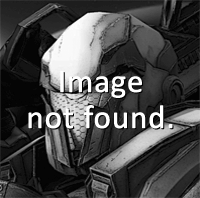
Do it like this. Set all your browser options to these (only the blue ones).
You couldn't find it because chrome changed Maximum number of tiles to Default tile width and Default tile height.
Even so it'll lessen the mem error to a minimum, not completely eradicate it. For that only Max can fix it.