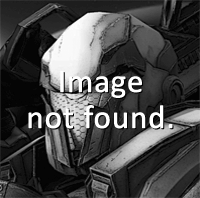 on clicking Carbine Icon to change skin. once you click the icon on the lower right corner, you get the following screen default.
on clicking Carbine Icon to change skin. once you click the icon on the lower right corner, you get the following screen default.
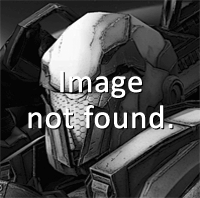 which is the fault for the RailRifle. No matter which weapon you choose this screen always shows up. This happened after 8/18/2020....possible after an update was applied. Let me know your thoughts and possible workaround.
which is the fault for the RailRifle. No matter which weapon you choose this screen always shows up. This happened after 8/18/2020....possible after an update was applied. Let me know your thoughts and possible workaround.
Thank You
Did find that some of the skins you can get back if you do the following:
Start at the end where railrifle is, then select its' icon and choose the skin.
Then working backwards select your next weapon and click icon to choose skin.
Afterthat continue backwards to the next weapon and so forth.
My default sniper rifle I can't change skin at all. This occur during the last game upgrade.