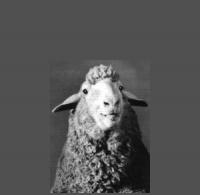Forums » Bugs & Suggestions
Improve mouse implementation by using raw input
-
I'm not sure if people ever pointed this out or they think this is a non-issue but the mouse implementation this game is using is terrible. I really can't mince words here Max but that's just how it is.
For other players reading this, try moving your mouse really slowly and you'll know what I'm talking about. The movements are in squares, they are not smooth nor responsive. If you move too slow there's no movement at all, it feels extremely blocky and stuttery.
Big mouse movements or flicks are fine but if you try to make microadjustments to aim precisely, well, you can't. This severely cripples the gameplay as you are now relying on solely flicks or lage mouse movements to land hits.
As an avid FPS player who's tried out pretty much all the popular shooters that exist, I find myself in a love-hate relationship with this browser game. There are other browser FPS games like Krunker that have perfect mouse input implementation.
Max, if you're reading this I hope you understand and will be able to patch in some sort of raw mouse input that reads the data directly from the mouse. I'm not sure this is possible in Unity WebGL but there must be better alternatives than what we currently have. You pull this off and the playerbase (especially me) will surely appreciate it since this is such a crucial QoL improvement. It will surely raise the skillcap and allows people to have even more amazing and insane gameplay.
-
paco42 said:
Try reducing GFX details. Set it to "fast" or something like that. To me, this looks like your system can't handle the amount of detail in time.
I don't think you understand the problem I'm talking about, follow my instruction in the original post and you'll see your crosshair moving by pixels but not smoothly.
Also FYI, I'm on Fastest graphics preset on Opera GX and my FPS is capped out at 144 100% of the time. So no, it's not a performance issue, it's an implementation issue of the game.
-
paco42 said:
There is software for temporarily changing your mouse-settings (sensitivity, acceleration and such).
Again, that is completely irrelevant to the issue here. Sensitivity and acceleration have nothing to do with this.
Sensitivity regardless of high or low in this game will have the same issue.
This has to do with how Max's code is translating the mouse movements to camera movements in-game. The way it's doing so is not optimal, hence the stuttery feeling when aiming.
I do believe you belong to the mass of people who won't understand as you are not sensitive to these kinds of issues. People who are FPS veterans however, will. Sadly, those people are in the minority, seeing how this game has a relatively small playerbase to begin with.
This post was edited by fshiteup at December 6, 2020 9:18 AM PST -
Max said:
Unfortunately it has nothing to do with the game code, but rather the game engine's WebGL implementation.
The game doesn't seem to register small mouse movements to left and up, but I'm sure it'll be fixed soon.
Damn I was really hoping this wouldn't be the case. Sucks but I guess you can't do anything about it.
Thanks for acknowledging the problem though!