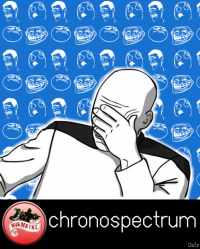Forums » Custom Maps
Outpost
-
Hey guys, chrono here...

This unnamed orbital outpost is a storage facility for valuable Helium-3 and oxidizer used for spaceship fuel. Mining ships travel down to the planet's surface to harvest and return carrying months worth of fuel, provided they can come back to orbit safely.The Helium-3 stores inside the facility have been present since before the start of the war, but show no signs of running out anytime soon. Controlling this facility will reward you an incredibly durable facility that can survive an attack from capital ships many times larger than itself. Unfortunately, the only way to take this Outpost is to get onto the platform yourself and eliminate all hostiles on board...
I'm really happy to finally release my first map: Outpost. I've been working on this for about two weeks after getting home from my day job. The idea was to push the limits of how far the Warmerise Custom map system can go, and this is my first step to achieving that. It uses particle systems, normal maps, procedural textures, and some parts are ready for animation when that feature is implemented. I also recorded a LOT of the process to upload to my youtube channel which should hopefully share some of the techniques I've learned to make maps from scratch. I'll upload that as soon as I can, I promise!
I'd also like to thank Max for his help getting a few of my issues fixed before I released this. This would've taken much longer without his answers to my questions.
Thanks for checking it out, if you'd like to:
- Report a bug
- Report an exploit
- Give suggestions
- Give feedback
Please do so below!
Changelog:
Version 2:
-Reduced particle count of central thruster by about half. Should be about the same as the spawn thrusters.
-Reduced a couple texture sizes.
-Animated the Discord hologram. Mostly a test to make sure I can get animations working for next map.
-Added Extra cover from jetships. This will not stop jets, but it will reduce some of the incoming fire.
-Map size unchanged.
Version 1 hotfix 2:
-Added directional light and shadows for higher quality presets
-Reduced many texture resolutions
-Size: 3.47 MBVersion 1 hotfix 1:
-Added extra faces to center building to fix an exploitable area.
-Size 7.03 MBVersion 1:
-Initial release
-Size 7.03 MB
This post was edited by chronospectrum at May 6, 2018 3:32 PM PDT -
NoProb said:
Hi Great Map i feel like sniper grav styles will be populair here ^^
Heres a glitch ive encountered
you can walk ontop and underneeth it But i suspect once ur underneet it you are invisible to the other players
Hey NoProb, glad you like it! I'm pushing an update right now that fixes that one-way wall. You'll still be able to use the roof as a sniping spot, but you'll no longer be completely invisible to the enemy. Thanks for letting me know!
-
Good work on the map, but I have some suggestions:
- The map would look much better if you would add a directional light and align it with the sun from skybox.
This is how it would look: http://vvcap.com/j805DHDXDeP
Here is coordinates to make it aligned: http://vvcap.com/o5eobHV0Kyk
You can also enable soft shadows (for players who like to play with a higher quality settings).
The color of the light in that screenshot is FFFCF4 and intensity is 0.95About the file size: 7MB seem a bit too much for the map with that complexity.
I would reduce every texture to 1024 x 1024 and then reduce box, holographic stand and particle textures to 512 (It wouldn't affect the quality much since the objects are not too big) -
Max said:
Good work on the map, but I have some suggestions:
- The map would look much better if you would add a directional light and align it with the sun from skybox.
This is how it would look: http://vvcap.com/j805DHDXDeP
Here is coordinates to make it aligned: http://vvcap.com/o5eobHV0Kyk
You can also enable soft shadows (for players who like to play with a higher quality settings).
The color of the light in that screenshot is FFFCF4 and intensity is 0.95About the file size: 7MB seem a bit too much for the map with that complexity.
I would reduce every texture to 1024 x 1024 and then reduce box, holographic stand and particle textures to 512 (It wouldn't affect the quality much since the objects are not too big)Thanks, I appreciate the feedback!
I added a directional light, but I also added a bit of an angle to it to make the shadows (which look great!) a little less square. I also took your color and saturated it a bit more. I like having that orange tint to everything, it fits a lot more closely with my inspirations.
With the map size optimizations, most of my textures are actually smaller than 512x. The biggest ones by far, though, are the three textures I use for the spawns and the center. Each one is 2.7 MB because they're all 2048x. The issue is that I really don't want to drop them any lower because they already look blurry with how large each object is. I did drop the center texture down to 1024x and removed all the normal maps in the scene (which I really should have done already because I made them way too subtle). Also the pathways texture resolution was at 2048x for some reason, so that's fixed too.
The new map filesize is 3.56 MB(!!), but I'm undecided about uploading it immediately. If I do, my ratings will get reset, correct? In that case I should save it for when the map is approved for public play, then release it as a version 2.
Thanks again for the suggestions, I really do appreciate it! -
chronospectrum said:
Thanks, I appreciate the feedback!
I added a directional light, but I also added a bit of an angle to it to make the shadows (which look great!) a little less square. I also took your color and saturated it a bit more. I like having that orange tint to everything, it fits a lot more closely with my inspirations.
With the map size optimizations, most of my textures are actually smaller than 512x. The biggest ones by far, though, are the three textures I use for the spawns and the center. Each one is 2.7 MB because they're all 2048x. The issue is that I really don't want to drop them any lower because they already look blurry with how large each object is. I did drop the center texture down to 1024x and removed all the normal maps in the scene (which I really should have done already because I made them way too subtle). Also the pathways texture resolution was at 2048x for some reason, so that's fixed too.
The new map filesize is 3.56 MB(!!), but I'm undecided about uploading it immediately. If I do, my ratings will get reset, correct? In that case I should save it for when the map is approved for public play, then release it as a version 2.
Thanks again for the suggestions, I really do appreciate it!Right now it only has 32 points, I think you will get it approved faster if you upload the new version now.
3mb is much faster to download and the new lighting only improves the overal aspect of the map -
A great idea, Chrono! I hope the map won't have any serious optimization problems
This post was edited by Batory at April 27, 2018 5:27 AM PDT -
I like where you are going with the map. My only bug/concern is that in rendering time, I get great fps views throughout UNLESS my field of view includes the main engine thrust glare. Then it slows to a crawl. It doesn't seem to have the same problem with the other supporting jet streams, just the central larger one.
Keep up the good work.
Lester
-
batory and Waleed, j really appreciate the kind words <3
Thanks for the report Lester. That main thruster should be the exact same particlesystem as the others but with a bigger particle, so I'm not sure why you're getting worse performance there. I will take a look at it tonight, I probably messed something up haha! -
chronospectrum said: batory and Waleed, j really appreciate the kind words <3 Thanks for the report Lester. That main thruster should be the exact same particlesystem as the others but with a bigger particle, so I'm not sure why you're getting worse performance there. I will take a look at it tonight, I probably messed something up haha!
The middle part generates around 400+ particles while the other 4 only generate 100 each.
The reason it only lags when you look at it is because Unity automatically disables all particle systems that are not in field of view.
Solution: You can either remove it, or tweak the setttings, so it uses less particles -
Outpost Version 2 released:
- Reduced particle count of central thruster by about half. Should be about the same as the spawn thrusters.
- Reduced a couple texture sizes.
- Animated the Discord hologram. Mostly a test to make sure I can get animations working for next map.
- Added Extra cover from jetships. This will not stop jets, but it will reduce some of the incoming fire.
- Map size unchanged.
Minor things. I'm pretty much done with Outpost, looking to start work on my second map from here on out unless there's issues with this one that need adressed.
-
Seems like you're using Transparent shader on some of the objects, it is bad for performance.
As the name states, this shader is intended for the objects that need be transparent, for exemple wire fences etc.
For the solid objects it's recommended to use Legacy Shaders/Diffuse.
This post was edited by Admin at May 9, 2018 2:35 PM PDT -
Yeah I went through and looked at my materials again.
Looks like the walkways are transparent (no bueno) and the two of the three materials for the Discord Advertisement are transparant (Intended, since it's a hologram). I'm probably not going to change these since this, since I've pretty much learned all that I wanted from it, but in the future is there a better way to do translucent objects like windows or holograms? The alpha slider in the color selection wheel doesn't seem to actually adjust transparency. (sidenote now that I know legacy/specular uses an alpha channel for the glossiness I'm totally finding a place to use that!) -
chronospectrum said:
Yeah I went through and looked at my materials again.
Looks like the walkways are transparent (no bueno) and the two of the three materials for the Discord Advertisement are transparant (Intended, since it's a hologram). I'm probably not going to change these since this, since I've pretty much learned all that I wanted from it, but in the future is there a better way to do translucent objects like windows or holograms? The alpha slider in the color selection wheel doesn't seem to actually adjust transparency. (sidenote now that I know legacy/specular uses an alpha channel for the glossiness I'm totally finding a place to use that!)Transparent shaders are Ok to use if your texture have transparent or semitransparent parts (Perfect for hologram stand in your case).
For windows you can either use Particles/Additive or Particles/Alpha Blended, just adjust the color to make it less bright.
For anything else that is not intended to be transparent (walkways for example) use any of these shaders
- Legacy Shaders/Diffuse (Recommended for the best performance)
- Legacy Shaders/Specular
Use these if you want to use normal maps aswell:
- Legacy Shaders/Bumped Specular
- Legacy Shaders/Bumped Diffuse
- Legacy Shaders/Parallax Specular
This post was edited by Admin at May 9, 2018 4:49 PM PDT