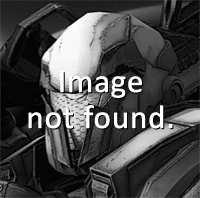What you need:
We will use Unity3d to check the skins on our weapons (Weapons that are free on Asset Store).
Follow this vid and have fun.
If you have questions, lemme know and keep this thread free of flame wars and complaints.
https://www.youtube.com/watch?v=CK8xRPNNUqY
(CAN'T USE THE EMBED VIDEO THINGY COZ IT DOESN'T EMBED.)
Actually, all we really need are the texture templates {JPG/PNG}. Put them into GIMP/Photoshop and match the texture you want to that template. It should come out perfectly useable.
I've done the same thing with the 3d comix I made {as well as the custom maps I did previously} when I wanted a look that wasn't available for the model. It's stupid-easy to do and works beautifully.


BlueDragonFire said:True, but you need both the help of photo editor and 3d software to create more seamless look.Also sometimes it is easier and more effictive to paint by model faces than selecting area in the 2d editor. In other words you can create outstandins skins with just a 2d image editor but with the additional support of a 3d software you can do literally anything.Actually, all we really need are the texture templates {JPG/PNG}. Put them into GIMP/Photoshop and match the texture you want to that template. It should come out perfectly useable.
I've done the same thing with the 3d comix I made {as well as the custom maps I did previously} when I wanted a look that wasn't available for the model. It's stupid-easy to do and works beautifully.

Sure. But for myself, I'm more comfortable and precise using 2d {GIMP} to create the texture and just checking it with 3d {DAZ Studio}. I've tried doing the 3d painting but it just didn't work too well for me. Everyone who does 3d modeling has their own favorite method.
I wasn't able to find the "UMP40" in Unity Store, though I did find the "UMP 45" {similar but not quite what we're using}. Unfortunately, the UV was a mess - meaning that the creator didn't clean it up. In cases like that then the only options are to clean up the UV before using the model or use the 3d painting method.
Below are 2 examples of UV templates {for those who haven't worked with textures/templates} - both from Unity Store.
The first is a Submachine gun {Mooshoo Labs} via the "Free Guns Pack". The UV was nicely cleaned up by the modeler and would be great to work with.

This one is the UMP-45 {7XFGames} via the "Modern Weapons Pack". The modeler didn't bother to clean up the UV. IMO, it's the mark of someone who just wanted to get the model out and didn't really care whether or not others might want to make textures for it. Rather lazy as far as I'm concerned, no matter how good the actual model is.

Personally, if I was going to use the above "UMP-45" model in a game I'd probably just completely redo it {I checked the UV in 3ds Max and it's a total mess and would be difficult to clean it up as it is}. It certainly could have been done much better.
But anyway. I'd like to see the models for the weapons being used here myself. For my comix I recreated the Plasma Gun using 3ds Max since I couldn't find the actual model {I also used this model as a display in my last custom map}. It wasn't exact but it was pretty dang close.


@BlueDragonFire Yup the second image is a good example of a messy UV map.
I been preparing weapon models for download and so far all of them have UV maps closer to the first type.
Each weapon will be packed into separated .zip archive along with texture and README.txt with a guide to get started
About UMP 40, it's not from Asset Store, it was custom made for the game
About release, hopefully the first Beta version will be ready this sunday (will post more info on that day)
Max said:@BlueDragonFire Yup the second image is a good example of a messy UV map.
I been preparing weapon models for download and so far all of them have UV maps closer to the first type.
Each weapon will be packed into separated .zip archive along with texture and README.txt with a guide to get startedAbout UMP 40, it's not from Asset Store, it was custom made for the game
About release, hopefully the first Beta version will be ready this sunday (will post more info on that day)
So, you are going to provide us with weapon models + textures?
Horus said:Max said:@BlueDragonFire Yup the second image is a good example of a messy UV map.
I been preparing weapon models for download and so far all of them have UV maps closer to the first type.
Each weapon will be packed into separated .zip archive along with texture and README.txt with a guide to get startedAbout UMP 40, it's not from Asset Store, it was custom made for the game
About release, hopefully the first Beta version will be ready this sunday (will post more info on that day)
So, you are going to provide us with weapon models + textures?
yes he will, btw max do ypu intend to create some built in customization for the skin? like a "paint"within the game...ready do draw, buy and use? just to know
BTW - I had redesigned the Plasma Gun - with a few additions. I call it 'Plasma Gun Mk-2". No textures on it here...

That screen on top would be the sight {unfolds so shooter can see screen when 'aiming'} and the thing on front, bottom is kind of like a range finder {or a flashlight in dark areas, or infrared}. Energy cartridge is on the bottom behind the front grip.
This is just for amusement so no, don't go and try finding it in the Weapons Store. LOL


omg i tryied so much but i cant. I wana create a pictures so a skin.But i cant i wana ask how i can do it.Idk how to dowload UV images and i wil blow up. I want soebody tel me how to fix it.If somebody knows messsage me pls.I want to create new skins it just cant.Pls max can u fix it pls or i can blow up a time realy . Pls max help me i want create very much one :(