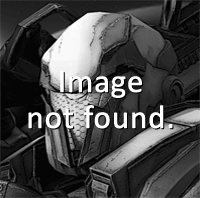Umm... Max, see I wanted to purchase this skin and it said ''Error: Suspicious activity detected, unable to purchase this skin'' wth?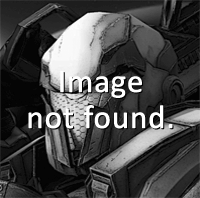
Max said:How do you not mess with the pixels if you're uploading an image to it?UV maps contain 2 verification pixels in the top-left corner. (If your image does not contain such pixels, download the UV map again).
Do not edit or modify those pixels, in order for the skin to be accepted.
Lukaser69 said:this part in the plasma UV skin,it’s part of the cannon, it’s really weird if I don’t edit this part of the plasma ...
tried to verify a skin on the same gun but it didn't work, I put the verification pixels alright.
I'll try to download the map again as Max says here. Hopefully it works
see this link in the forum to see what I mean https://warmerise.com/forums/topic/3045/skin-verification-not-working-properly
fatjew22 said:i still get this error despite having the verification pixels, how to fix?
So you made shure not to cross the pixel. Did you change the size of the downloaded data? Maybe thats the issue?
Lion7 said:fatjew22 said:i still get this error despite having the verification pixels, how to fix?
So you made shure not to cross the pixel. Did you change the size of the downloaded data? Maybe thats the issue?
fatjew22 said:What kind of editing program do you use? Maybe it's the program. Some changes by opening the fiel the colour settings a bit... Or did you make a longer break before uploading the skin? Maybe close warmerise?Lion7 said:fatjew22 said:i still get this error despite having the verification pixels, how to fix?
So you made shure not to cross the pixel. Did you change the size of the downloaded data? Maybe thats the issue?
It would've said that the size is not right, so that's not the case.
Lion7 said:fatjew22 said:What kind of editing program do you use? Maybe it's the program. Some changes by opening the fiel the colour settings a bit... Or did you make a longer break before uploading the skin? Maybe close warmerise?Lion7 said:fatjew22 said:i still get this error despite having the verification pixels, how to fix?
So you made shure not to cross the pixel. Did you change the size of the downloaded data? Maybe thats the issue?
It would've said that the size is not right, so that's not the case.
I use Pixlr, and I have been able to upload to warmerise before after using it.
fatjew22 said:That texture looks incorrect. Go to the create skin and download the archive with texture, then in the editing program, select the corner with the blue pixels and duplicate it into a separate layer, so that part is always on top, that way you can edit the lower layers without worrying about affecting those pixels.Max said: Zoom to the top left corner until the 2 blue pixels are visible, take a screenshot, and post it here.
This is for the STG-12, and I made sure I used the corresponding texture.
Spacetrooper said: What is the texture? It just looks black
Max said:@Max I tried to make a skin by my understanding of what you said, but it doesn't work. this is the screenshot of the layers and the pixels.fatjew22 said:That texture looks incorrect. Go to the create skin and download the archive with texture, then in the editing program, select the corner with the blue pixels and duplicate it into a separate layer, so that part is always on top, that way you can edit the lower layers without worrying about affecting those pixels.Max said: Zoom to the top left corner until the 2 blue pixels are visible, take a screenshot, and post it here.
This is for the STG-12, and I made sure I used the corresponding texture.