To export maps from Unity you need to install a few required components.
Requirements:
- Git client: https://git-scm.com/
- Unity 3D game engine (version equal or above 2019.4): https://unity3d.com/get-unity/download
- Good understanding of Unity and level design
If it's your first time using Unity 3D, check these manuals:
https://docs.unity3d.com/Documentation/Manual/GettingStarted.html
https://docs.unity3d.com/Documentation/Manual/AssetWorkflow.html
Installation
- Install Git client
- In your Unity project go to Window -> Package Manager
- In the top left corner click (+) symbol -> Add package from git URL…
- Paste the link below and click Add
https://github.com/nsdesigngames/WarmeriseMapExport.git
- After the package is installed go to Warmerise -> Documentation -> Tutorial PDF (this will open the tutorial PDF with further instructions).
History
18.10.2022
Pushed the new export package (v1.0.4) to GitHub
11.04.2021
The new custom map format has been added to version 2.6.5.
Changes
v1.0.4
- Fixed the issue with the Light Probes not working
- Fixed the bug when the placed doors would sometimes not open in the game, depending on the rotation
- Added 4 new diagonal open directions for the door
- Added destructible object presets (Can be spawned from Warmerise -> Workflow -> Destructibles)
- Changed the minimum supported Unity version to 2020.3
- Fixed the bug when some objects would not receive any lighting
- Unity will not ask to save the Scene before exporting if that Scene is currently opened (however when exporting a different Scene, it will still ask to save the modified Scene, this is because the Scene has to be loaded fully and not additively for the Light Probes to work).
- Key objects will now have the same orientation when spawned (just for consistency)
- Fixed the bug when Lightmap would be missing from the Terrain
- Fixed issue with missing vertices on meshes with multiple materials
- Added support for terrain trees and detail objects
- Added support for a Capsule Collider component
- Added support for a LODGroup component
- NOTE: The terrain grass doesn't work for some reason, it could be a bug either with WebGL or Unity, going to investigate soon, also, detail meshes work but the detail color is not applied in the game (could be related to the grass issue). So when testing in Unity, set both "Healthy color" and "Dry color" for detail meshes to white, that's how they will look in the game. The tree implementation had to be slightly modified, in Unity, the terrain automatically generates a billboard of a tree at a distance, however, in the game, the trees will just disappear. You can have more control over disappearing distance if you set up custom LOD Groups for trees (optional).
- Updated Tutorial PDF to include info about the Destructible objects
- Added support for Tree shaders (exact Shader names are included in the Tutorial PDF)
- Added Lightmap Settings Presets directly to the package folder (instead of having them as a separate .unitypackage)
v1.0.3
- Added support for terrain holes
- Improved export time (especially noticeable when exporting large maps)
- Improved data compression, which results in a smaller file size
- Added quick menu buttons for adding key objects
- Added support for resizable ladder: https://youtu.be/0QNy-OeuUvQ
- Added a quick menu for a door's open direction
- Added support for version changelog (You can now let everyone know what's new when uploading a new version of the map)
Was about to begin last steps to finish my new map and realize old package does not work. Unity shows this when importing Git Link. I deleted Old package and the folder.
[Package Manager Window] Unable to add package [https://github.com/nsdesigngames/WarmeriseMapExport.git]:
An operation that requires exclusive access to the project is already running and must be completed before another can be started.
UnityEditor.EditorApplication:Internal_CallUpdateFunctions ()
[Package Manager Window] Cannot perform upm operation: Unable to add package [https://github.com/nsdesigngames/WarmeriseMapExport.git]:
An operation that requires exclusive access to the project is already running and must be completed before another can be started. [Forbidden].
UnityEditor.EditorApplication:Internal_CallUpdateFunctions ()
[Package Manager Window] Error adding package: https://github.com/nsdesigngames/WarmeriseMapExport.git.
UnityEditor.EditorApplication:Internal_CallUpdateFunctions ()
@antonnovik Try re-opening the project.
If re-opening didn't work, try restarting PC.
Restarted PC and Using clean Fresh Project , but still Errors
[Package Manager Window] Unable to add package [https://github.com/nsdesigngames/WarmeriseMapExport.git]:
No 'git' executable was found. Please install Git on your system then restart Unity and Unity Hub
UnityEditor.EditorApplication:Internal_CallUpdateFunctions ()
[Package Manager Window] Cannot perform upm operation: Unable to add package [https://github.com/nsdesigngames/WarmeriseMapExport.git]:
No 'git' executable was found. Please install Git on your system then restart Unity and Unity Hub [NotFound].
UnityEditor.EditorApplication:Internal_CallUpdateFunctions ()
[Package Manager Window] Error adding package: https://github.com/nsdesigngames/WarmeriseMapExport.git.
UnityEditor.EditorApplication:Internal_CallUpdateFunctions ()
Is this the right Git I got to install? https://git-scm.com/download/win
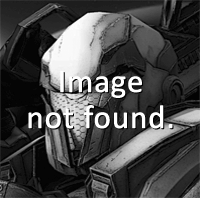 I could solve it when using the old package by using New Clean Project, But not the New package.
I could solve it when using the old package by using New Clean Project, But not the New package.
Everythings Just disappeared except the triggerdamage cube.
@Beethoven How does the original audio sound?
Beethoven said:The audio of a door sounds weird.....Is it because My Setting is wrong?
X'''''DDDDDD omg im laughing tooo much about door sound XDDDDDDDDDDDDDDDDDD
PlasmaStrikerZ said:XD its sounds like this BEEEEEEEEEEEEEEEEEEEEEEEEEEEEEEEEEEEEEEEEEEEEEEEEEEEEEEEEEEEEEEEEEEEEEEEEEEEEEEEEEEEEEEEEEEEEEEEEEEEEEEEEEEEEEEEEEEEEEEEEEEEEEEEEEEEEEEEEEP
ik BEEEEEEEEEEEEEEEEEEEEEEEEEEEEEEEEEEEEEEEEEEEEEEEEP BEEEEEEEEEEEEEEEEEEEEEEEEEEEEEEEEEEEEEEEEEEEEEEEEEEEEEEP
Rapper EMINEM also talks about how "walls got ears" and it is when God is watching you when you are selected by God to be the next Top Talent. Same was happening to Beethoven when he was locked in a room going crazy to have another breakthrough in his talent with the help of God.
Beethoven said: https://drive.google.com/file/d/1RX1WeSKhGsrPlwN0aMJ-ZTOyom9MR-yj/view?usp=drivesdk I went to sleep so I reply late, here the audio.
cool,
p.s. antonnovik has to accept my request,i have a message for him: plz fix white colour coz if my sis is here with me while i play she said "i hate this map with white colour,leave." and i dont wanna leave i want u to pic different colour that isnt too much bright for my sis so i can play,i rate 5 stars but if u fail in 1 day then it will be 1 star