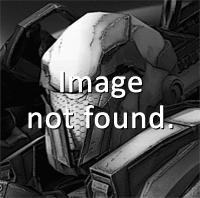The default particle system doesn't appear to export correctly because the image it uses is RGBA32, but that cannot be changed because it's a system image file. I'm guessing I'll need to reproduce that image in illustrator or something and make a new legacy particle shader? I've remade that shape in illustrator and imported it into my project without issue.
Second question: the particle system I've created appears to be ignoring all the data in the "Shape" section of the particle system editor. The shape type, postion, rotation, scale, etc all get discarded when I preview the .wrm file in-game. Is there a way to preserve this information?
Edit1: Further testing shows that only some data in the Shape section of the particle system editor is being discarded. The emitter type (cone, box, sphere, etc.) and even "sphereize direction" work where applicable. Changing the transforms of the emitter shape doesn't work, and "randomize position" also doesn't work despite being one option below "sphereize direction".
It looks like anything you try to do to change the starting position of a particle will be completely overridden and collapse into the origin point of the particle emitter
Bumping thread for major development:
I've found a MAJOR exception to my previous post: Cone shaped particle emitters. See the image below.
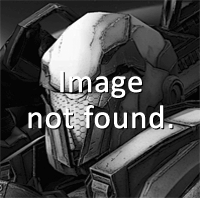
For whatever reason, cones work as expected even if their radius is large. By lowering the angle value to zero, it creates the effect I was after, more or less. This is the only workaround for the issue in my previous post that I've found so far. Other volumes like Boxes don't produce the effect I'm after.
Edit: The cone volume is only using half it's area by design. This is set by the arc value and defaults to 360. There's actually a lot of values here that I've changed. The point is it works haha
DeadArt said:Which Unity version are you using?
I face the exact same issue. None of the particle settings work correctly. All I get is a single stream in the middle of the particle system. I wonder if something broke either on Unity's side or the WarmeriseMapExport tool.
2020.03
Check the cone emitter with the radius turned up (so that it looks like a cylinder), if you try an older version let us know if that works!
SEEMS LIKE YOU CHROnonoMAP_IDEA BUT CHECK MY TOPIC https://warmerise.com/forums/topic/2392/how-to-start-designing-3D . YOU GOT TO BE INSPIRED BY SCIFI ART OR ANY OTHER FANTASY ART . NO NEED TO COPY ANY IDEAS BUT IF SOME ART HAS SOME CHROME ELEMENT YOU MAY CREATE CHROME ELEMENT TOO . AND JUST NOW I HAD IDEA FOR PARTICLE EFFECT - CREATE COOL BULLETS AND MAKE THEM FLOAT AND GLOW OR RANDOMLY SPLASH FROM GLOWING FLOOR CANNON HOLE . MAKE BIG BIG BULLETS FLY BY . THIS GAME ALLOWS ANY KIND OF STUPIDITY WITHOUT VALIDITY .
antonnovik said:SEEMS LIKE YOU CHROnonoMAP_IDEA BUT CHECK MY TOPIC https://warmerise.com/forums/topic/2392/how-to-start-designing-3D . YOU GOT TO BE INSPIRED BY SCIFI ART OR ANY OTHER FANTASY ART . NO NEED TO COPY ANY IDEAS BUT IF SOME ART HAS SOME CHROME ELEMENT YOU MAY CREATE CHROME ELEMENT TOO . AND JUST NOW I HAD IDEA FOR PARTICLE EFFECT - CREATE COOL BULLETS AND MAKE THEM FLOAT AND GLOW OR RANDOMLY SPLASH FROM GLOWING FLOOR CANNON HOLE . MAKE BIG BIG BULLETS FLY BY . THIS GAME ALLOWS ANY KIND OF STUPIDITY WITHOUT VALIDITY .